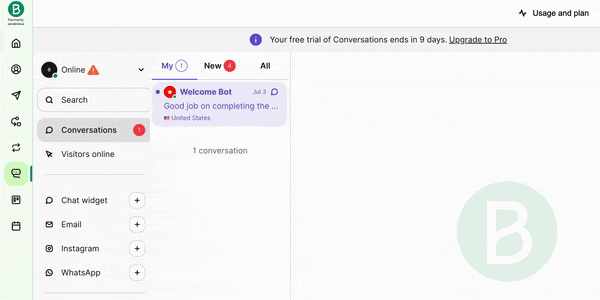What’s New
We’re constantly making improvements to our platform. Find our latest product updates and handy tips to help you get the most out of Brevo!
Filter by Month:
Filter by Category:
July 2023
Marketing Platform
Auto-generate engaging marketing content with the Brevo AI assistant
Say goodbye to time-consuming subject line brainstorming! Try our new AI generator instead — simply provide a few keywords and let Brevo generate multiple subject lines to improve your open rate.
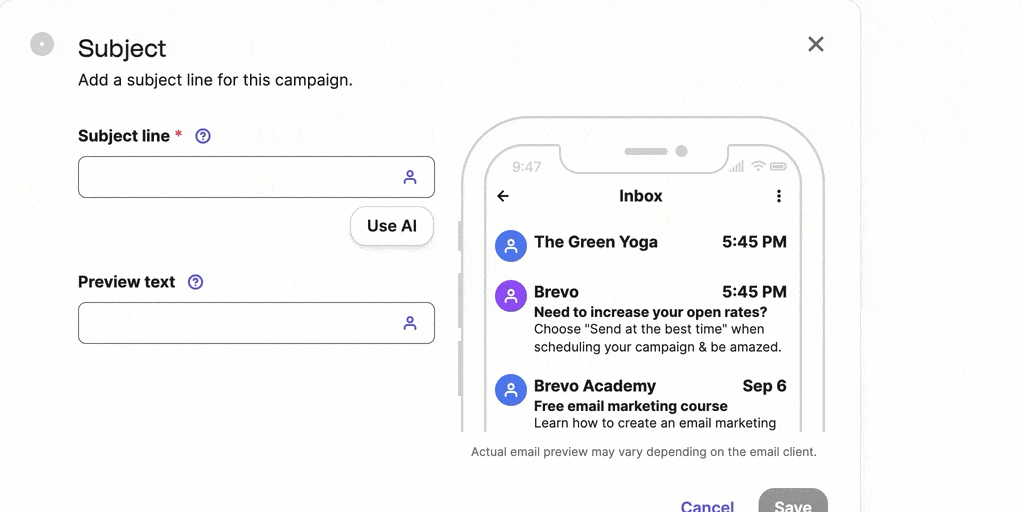
Reach the right people effortlessly with Brevo's auto-generated segments
Easily filter for active email subscribers and send them exclusive offers. No more manual setup or time-consuming research to find the right filters. Let Brevo handle it for you!
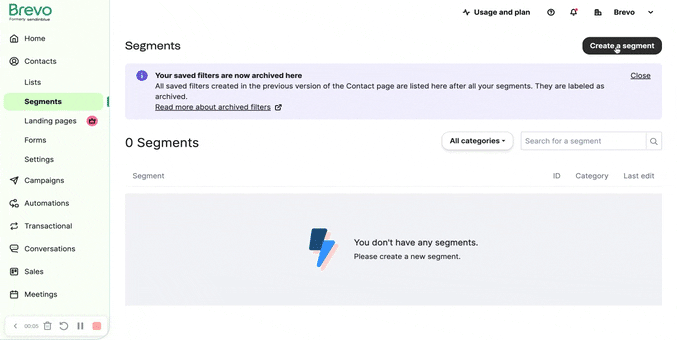
Create visuals for your campaigns without leaving Brevo
No need to spend money on extra tools or spend hours looking for the perfect picture online. Design from scratch or use templates to save even more time!
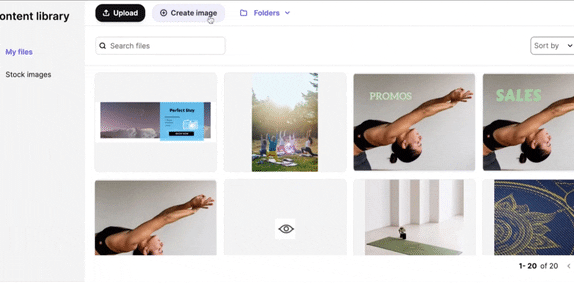
Sales Platform
Schedule meetings with your clients on Google Meet
Effortlessly schedule your meetings with Brevo! Allow your clients to book appointments directly through a customizable booking page. Seamlessly meet using Zoom, Brevo video calls, and now Google Meet!
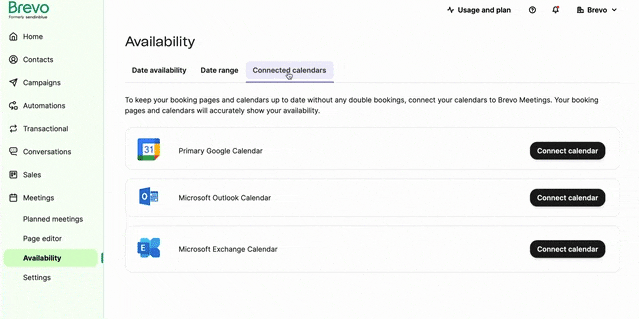
Set up a scenario to automate deal creation
Save time by automating deal creation. Now, you can set up a workflow that automatically creates a deal whenever a user submits a form or reaches a specific score.
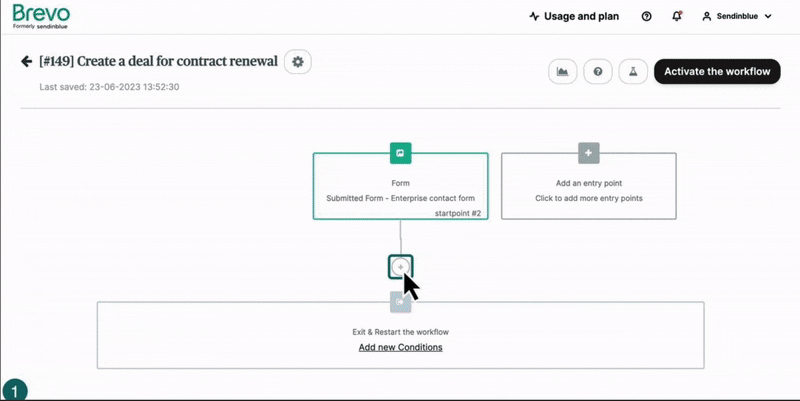
Conversations
Connect and set up your mailbox in Conversations
Connect your mailbox to Conversations to manage all your customer interactions in one place: chat, social (Facebook Messenger, Instagram Direct, WhatsApp), and emails. Bring all your channels together to answer customers’ messages in real-time and streamline your workflow.